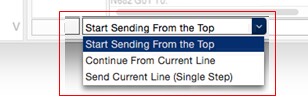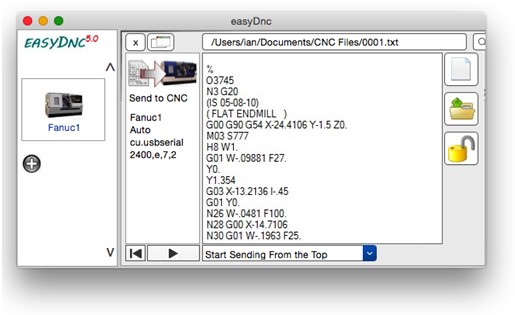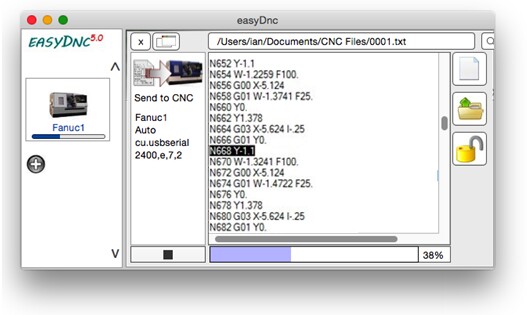Sending 'to' the CNC Once you've selected a file to send to the CNC it appears in the [Send] window. When you click or press the [Send] button the data starts scrolling up the display highlighting each block of text as it's loaded into the CNC. This highlighting of the current block, the scroll bar and percentage indicator at the bottom of the display are very informative especially when drip feeding. EasyDNC includes some features that won't be necessary when loading a whole program into CNC memory but which may be of interest when drip feeding.
Perhaps after a toolbreak you'll select/click a line in your CNC program and click the option 'Continue from Current Line'. Or if you want to proceed slowly you can even 'Single Step' executing one line at a time. Notice that the picture on the right shows two progress bars. One large one at the bottom of the window and another just below the machine icon. EasyDNC can multi-task - serve data to more than one machine at the same time - Next Page. |
|
|
||